Easy to Setup

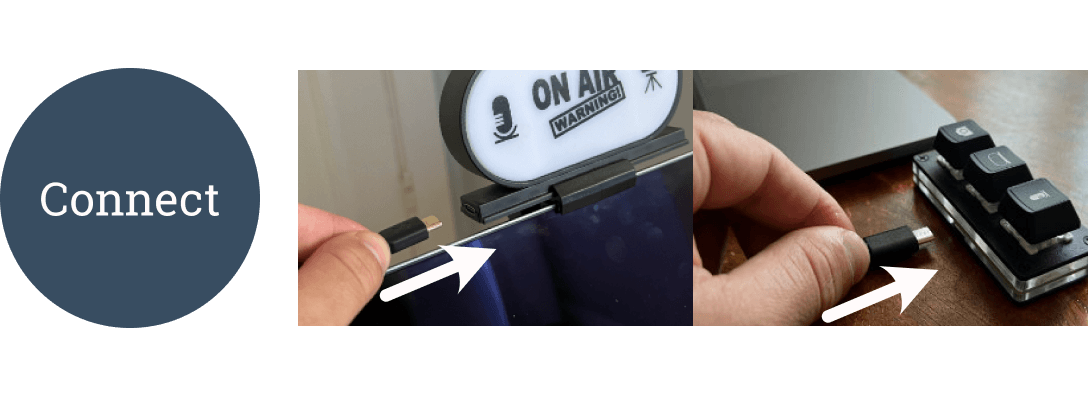

Download App. Connect. Install & Mute.
The MuteBar App gives you complete control of your mute functions. It’s easy to navigate and customize. The on-screen controls are readily accessible and easy to understand. In addition, the advanced menu gives you access to robust features like the Button-Bar, Launch on Start, Password Lock, Manual Mode and many other functions. MuteBar is a powerful, on-screen tool to control and see your mute status, something not found with a simple mute button or indicator light.
Inside the Light
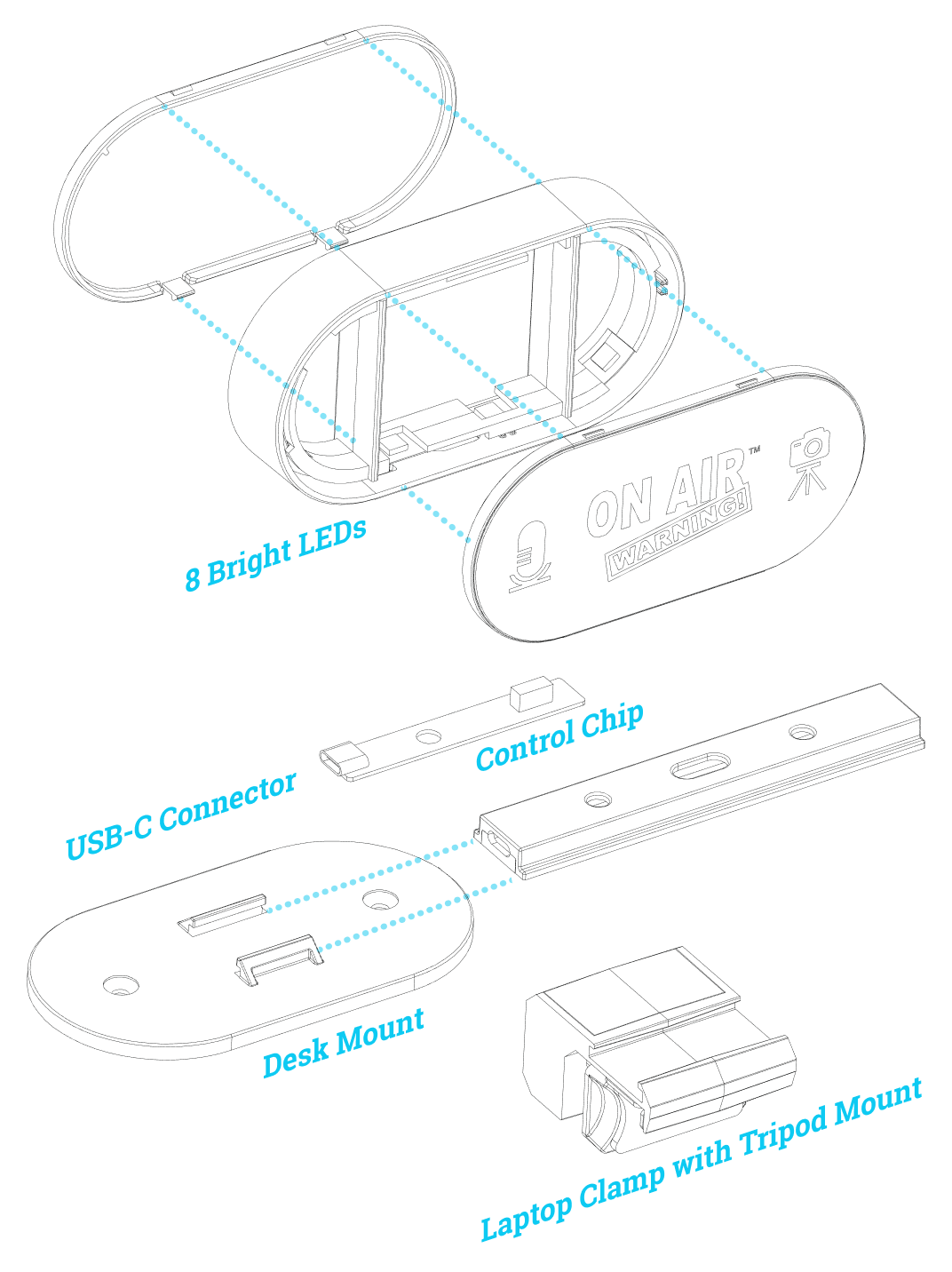
Components That Are Made To Last
We’ve considered everything including making our light big, bright and double-sided for exceptional performance in virtually any environment.
Inside MuteSwitch
Fastest Way to Mute
1-touch to mute or unmute. 3 customizable LEDs will alert you when you are in a meeting if your mic is hot and/or if your camera is live. The weighted switch feels precise and won’t move around your desk.
MuteBar App

Brains Behind MuteKit
At the core of MuteKit is our MuteBar software. Developed over two years with more than 1,000 users, MuteBar controls the audio and video mute functions on computers running Windows or Mac. MuteBar knows when you enter a video conference and will illuminate the center light so you know when you are still in a meeting, even when your meeting is buried beneath other programs. MuteBar offers several video mute control features like “MutePic”, where you can easily choose and change your video mute picture on-the-fly, plus “Instant-Selfie”, the simple way to freeze your video so you can step away without distracting others.
All trademarks are the property of their respective owners.
All trademarks are the property of their respective owners.
Customize Hotkeys
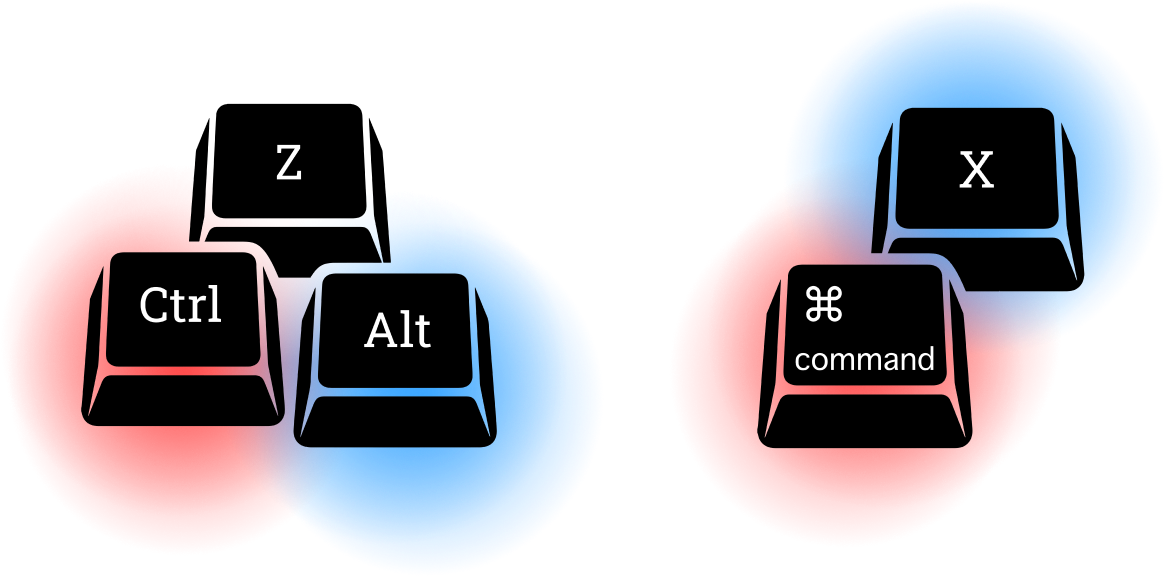
Set Your Own Keyboard Hotkeys
MuteBar will allow you to create custom hotkeys to mute your audio, video, or both. This works well with macro products like Stream Deck and others. The new Button-Bar feature will also allow you to set up to 5 custom hotkeys to perform meeting functions like share, end meeting, raise hand, you can even use it to copy, paste and/or mute your speaker. MuteBar gives you up to 8 functions, always-on-top and just a click away.