Advantages
No More Embarrassment

Don't Be "That Guy"!
No one wants to hear “You’re On Mute” or become the inadvertent star of the next video conference. People get caught all the time saying inappropriate things on video calls and worse, your camera might share something really embarrassing.
No one wants to hear “You’re On Mute” or become the inadvertent star of the next video conference. People get caught all the time saying inappropriate things on video calls and worse, your camera might share something really embarrassing.
Be More Productive
Whether working from home, remote, or in the office, with MuteKit, just click the on-screen MuteBar or tap the MuteSwitch to instantly and securely mute or unmute. Clearly see your status in three places and rest assured the On Air Warning light will prevent others from interrupting. It’s everything you need to be confident in front of your mic & camera.
Whether working from home, remote, or in the office, with MuteKit, just click the on-screen MuteBar or tap the MuteSwitch to instantly and securely mute or unmute. Clearly see your status in three places and rest assured the On Air Warning light will prevent others from interrupting. It’s everything you need to be confident in front of your mic & camera.
Prevent Interruptions

Balance Online & In-Person Communication

Everyone Can See Your Online Status
At a glance, you and everyone around will know when you're hot, and when you're not. Three separate visual indicators for mic, cam and in-meeting, help you balance online and in-person communication.
At a glance, you and everyone around will know when you're hot, and when you're not. Three separate visual indicators for mic, cam and in-meeting, help you balance online and in-person communication.
Avoid Lurker Anxiety
Ever wonder if that tiny camera is really off? Or, who is listening to your computer mic? Is there still a live meeting that didn’t close? Well, you’re not alone and you have good reason. Programs like Siri and Cortana can always be listening. Try using mute in Zoom and then talking. Zoom is still listening and will warn: “You Are Muted”.
Ever wonder if that tiny camera is really off? Or, who is listening to your computer mic? Is there still a live meeting that didn’t close? Well, you’re not alone and you have good reason. Programs like Siri and Cortana can always be listening. Try using mute in Zoom and then talking. Zoom is still listening and will warn: “You Are Muted”.
Who’s Watching You

Step Up to MuteKit
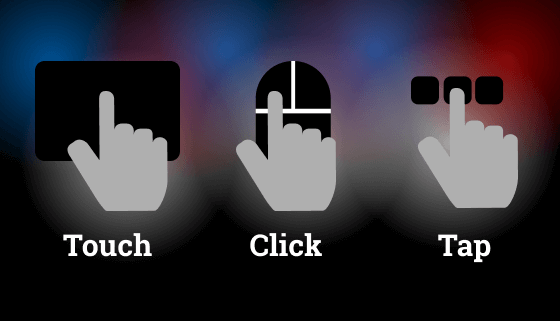
So Much More Than a Simple Mute Button
MuteKit is a better choice. There are three ways to mute, three ways to see if you are broadcasting and three ways to know that you are off. Really, really off.
MuteKit is a better choice. There are three ways to mute, three ways to see if you are broadcasting and three ways to know that you are off. Really, really off.
Choose What’s Right For You
Choose colors that blend in, stand out, or give meaning. Match your décor or pick your school colors. You can even use colors from a flag or represent your favorite sports team.
Choose colors that blend in, stand out, or give meaning. Match your décor or pick your school colors. You can even use colors from a flag or represent your favorite sports team.
Customize Your Colors

The More The Merrier

Improve Online Awareness
With the addition of a USB hub, you can add as many lights as you have ports. Horizontal, vertical or mix and match!
Place It Anywhere
MuteKit Fits Into Your Workflow
Place the Light where it’s most visible, the MuteSwitch close to your hand, and the MuteBar anywhere on your screen.

LAPTOP
DESK
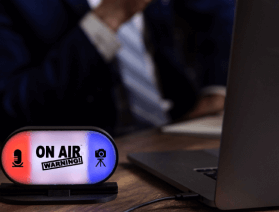

CUBICLE
DOOR


MONITOR
TRIPOD

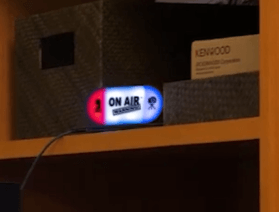
SHELF
WALL
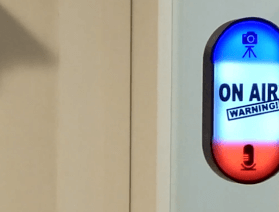
Testimonials
R
Remco R
March 2023, Turnhout, Belgium
Just wanted to tell you that version 2.3.1 is working perfectly. The automatic recognition (middle light) works great. have tested with MS Teams and Zoom, even simulated some disconnects & rapid join/unjoin scenarios and it performs flawlessly.
S
Stephen H
September 2023, Ontario, Canada
On-Air Warning has saved the day many times. It is visible and, in your face, noticeable from across the room! I highly recommend On-Air Warning to anyone who does not want to be disturbed
T
Stuart W
September 2023, Exmouth, UK
I was part of the original OnAirWarning Kickstarter, and since then my OAW has been mounted outside my home office door and works a treat. Getting my toddler to take notice of it has been more of a challenge. He certainly acknowledges the light is on, but whether he takes notice of it is a different matter!
V
Vicki T
October 2023, Hertfordshire, UK
"Now that I am working from home so much more, I don't have to worry about people trying to work out whether I am in a meeting before interrupting me! I have my "On Air Warning" sitting on top of my monitor and it does the work for me! I also love the fact that it displays specifically whether my microphone and video are on. (The manual option is also very handy, so if you are just feeling unsociable you can pretend you are a call and be left in peace!!!)"